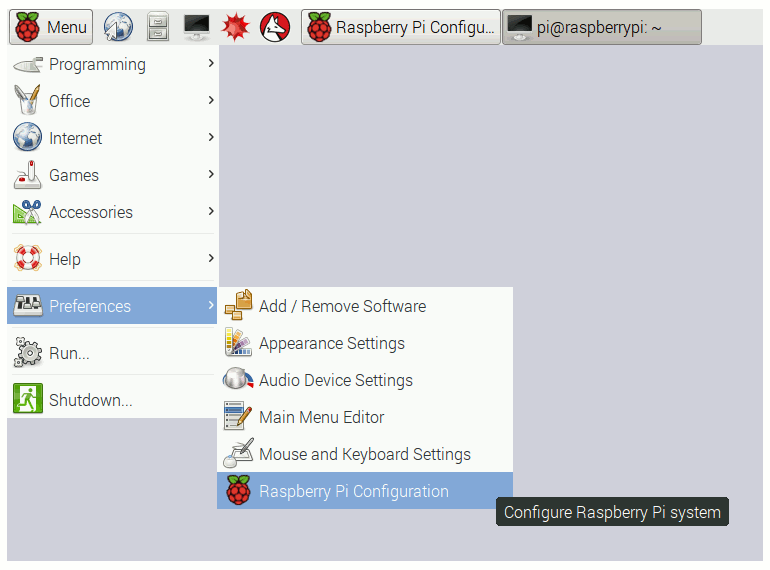What is Raspberry Pi?
Raspberry Pi is low cost full featured SBC (Single Board computer) based on ARM architecture. It is developed in UK by Raspberry Pi foundation. Raspberry Pi have every thing that you will find in a PC like USB, Ethernet Port, Builtin Wifi and Bluetooth and HDMI port. It is credit-card sized computer that plugs into a computer monitor or TV, and uses a standard keyboard and mouse. It Costs about $35 USD. In this article you will learn how to setup Raspberry Pi and install Raspbian Linux on it
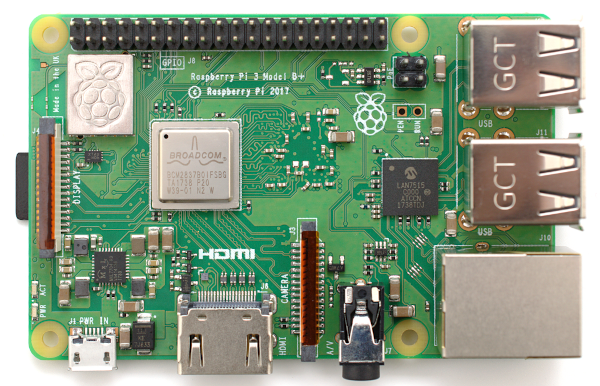
Raspberry Pi 3B+ Specification
- Broadcom BCM2837B0, Cortex-A53 (ARMv8) 64-bit SoC @ 1.4GHz
- 1GB LPDDR2 SDRAM
- 2.4GHz and 5GHz IEEE 802.11.b/g/n/ac wireless LAN, Bluetooth 4.2, BLE
- Gigabit Ethernet over USB 2.0 (maximum throughput 300 Mbps)
- Extended 40-pin GPIO header
- Full-size HDMI
- 4 USB 2.0 ports
- CSI camera port for connecting a Raspberry Pi camera
- DSI display port for connecting a Raspberry Pi touchscreen display
- 4-pole stereo output and composite video port
- Micro SD port for loading your operating system and storing data
- 5V/2.5A DC power input
Things We need
- Raspberry Pi 3B board
- Minimum 8gb class 10 micro-SD (16gb recommended)
- Minimum 1A 5V micro USB adapter (Use any Android mobile charger)
- Computer Monitor or TV with HDMI port
- HDMI cable
- USB keyboard and mouse
Install NOOBS on microSD
First format your SD card using FAT32 file system. You can use SD Formatter 4.0 to format your SD card on Windows or Mac. On Ubuntu Linux you can use Disks or GParted utilities. Download NOOBS (New Out Of Box Software) .

You will find two options NOOBS and NOOBS Lite. NOOBS Comes with Raspbian and LibreELEC image included while NOOBS Lite requires internet connection to Download and install Raspbian Linux. After download Unzip NOOBS and copy all content to SD card. And your SD card is ready for installation
Install Raspbian
Insert SD card in Raspberry Pi and connect HDMI monitor, keyboard & mouse and power cable to Raspberry Pi.
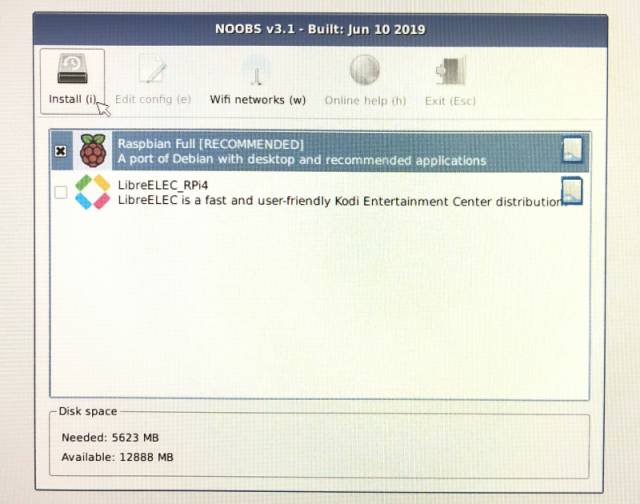
Select Raspbian Full and click install. This will install Raspbian Linux on Raspberry Pi. Raspbian is an official OS for Raspberry Pi based on Debian Linux. Default Login details are username: pi password: raspberry. Don’t forget to change default password. For further configuration of Raspberry Pi use raspi-config command or GUI tool